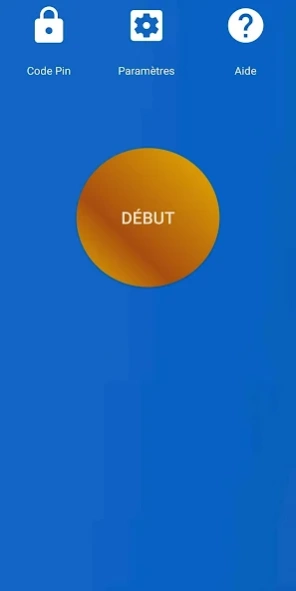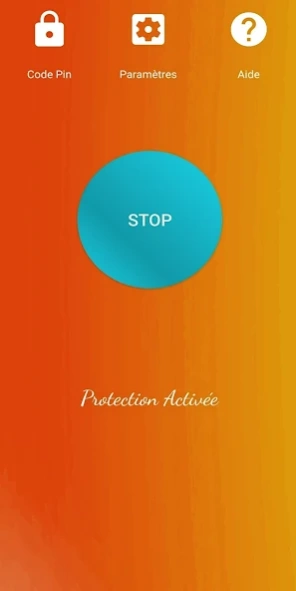Touche Pas Mon Phone: Alarme A 1.0
Free Version
Publisher Description
Touche Pas Mon Phone: Alarme A - Protects your phone against theft
No My Phone button will allow you to protect your phone from theft wherever you are.
If you are worried that you are stealing your phone and access to your personal data, this application is for you.
This app will protect your phone simply by pressing a button and you will have control over anyone intending to use, steal or even touch your phone, because at that moment the anti-displacement alarm will trigger and you will be warned at once.
How to use the application?
- Download the Android app
- Go to Pin Code and choose a pin code
- This pin code will be used to unlock the alarm in case of an alert
- Press the Start button
- Your phone is now protected against any attempt at theft or use
- If your phone is touched by someone else, the alarm is triggered automatically by the built-in motion sensors
- To stop the alarm, press Stop and enter your pin code
- If you forget the pin code, press the text 'forgotten pin code'
The application has been designed to work in the simplest and most efficient way possible.
Make good use!
About Touche Pas Mon Phone: Alarme A
Touche Pas Mon Phone: Alarme A is a free app for Android published in the Components & Libraries list of apps, part of Development.
The company that develops Touche Pas Mon Phone: Alarme A is Fadel Daher. The latest version released by its developer is 1.0.
To install Touche Pas Mon Phone: Alarme A on your Android device, just click the green Continue To App button above to start the installation process. The app is listed on our website since 2021-11-24 and was downloaded 0 times. We have already checked if the download link is safe, however for your own protection we recommend that you scan the downloaded app with your antivirus. Your antivirus may detect the Touche Pas Mon Phone: Alarme A as malware as malware if the download link to com.capteur.touchepasmonphone is broken.
How to install Touche Pas Mon Phone: Alarme A on your Android device:
- Click on the Continue To App button on our website. This will redirect you to Google Play.
- Once the Touche Pas Mon Phone: Alarme A is shown in the Google Play listing of your Android device, you can start its download and installation. Tap on the Install button located below the search bar and to the right of the app icon.
- A pop-up window with the permissions required by Touche Pas Mon Phone: Alarme A will be shown. Click on Accept to continue the process.
- Touche Pas Mon Phone: Alarme A will be downloaded onto your device, displaying a progress. Once the download completes, the installation will start and you'll get a notification after the installation is finished.